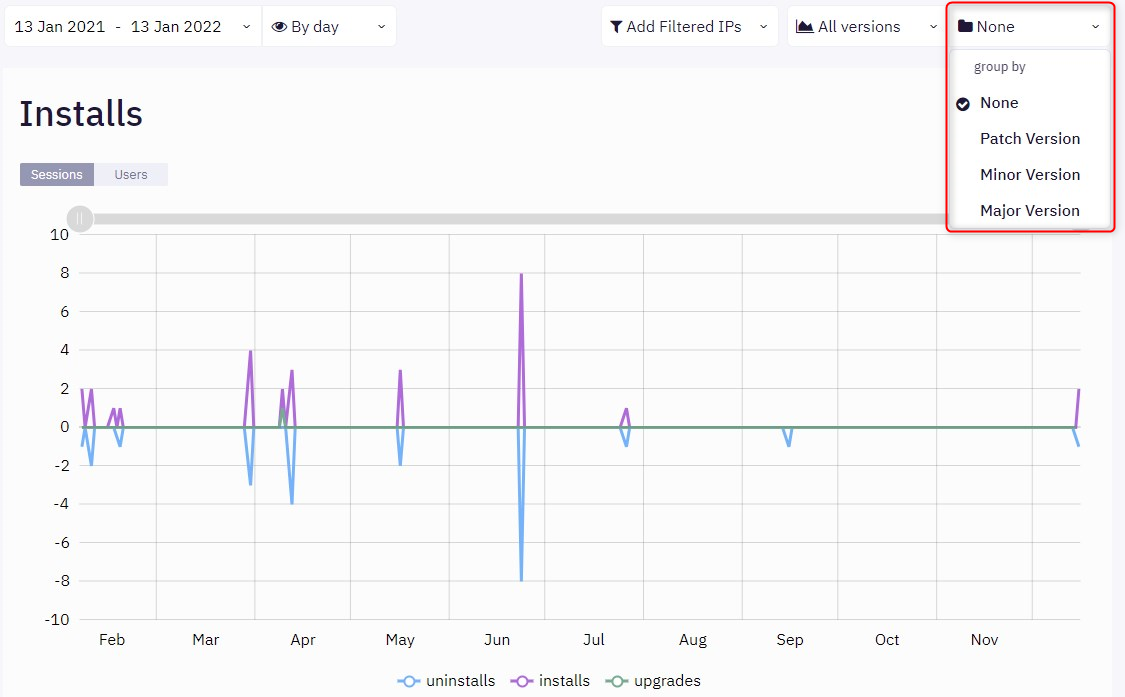Version Grouping
This dropdown allows you to group the data from the Version Filter to have a better overview of specific scenarios. You have four options:
- None (no version grouping; the versions are shown in the list exactly as they were defined when creating the package)
- Patch Version (data from the Version Filter is grouped according to the package's patch version)
- Minor Version (data from the Version Filter is grouped according to the package's minor version)
- Major Version (data from the Version Filter is grouped according to the package's major version)
Just to make sure that we're on the same page, the structure of an application's version is as follows:

Let's assume that we have the following scenario. We have an application with the following versions:
- 1.0.0.0
- 1.0.0.1234
- 1.0.1.2345
- 1.1.1.3456
- 2.0.0.0
- 2.0.0.1234
- 2.0.1.2345
- 2.1.1.3456
If we were to use the grouping on the example above, we will have the following results:
- For 'None', the list would remain the same
- For 'Patch Version', the build number (the fourth number in the version sequence) would be ignored and all versions with the same patch version would be merged into a single entity, thus, the list would become:
- 1.0.0
- 1.0.1
- 1.1.1
- 2.0.0
- 2.0.1
- 2.1.1
- For 'Minor Version', the build number, as well as the patch version, would be ignored and all versions with the same minor version would be merged into a single entity, thus, the list would become:
- 1.0
- 1.1
- 2.0
- 2.1
- For 'Major Version', the build number, the patch version, and the minor version would be ignored and all versions with the same major version would be merged into a single entity, thus, the list would become:
- 1
- 2
You can see that for 'Patch Version', versions A and B, as well as E and F, get merged since they have the same values, except the build number which is ignored.
For 'Minor Version', the list gets narrowed down even more, as now we look at the minor version for merging. Thus, versions A, B, and C, as well as versions E, F, and G get merged.
Finally, for 'Major Version', only the major version counts, thus versions A, B, C, and D form a single entity, as well as E, F, G, and H.