Tools for general usage
Represent a group of filters that can be used to narrow the displayed data to a more specific frame, which would better benefit the needs of the user. You can use these specific filters, which will be detailed below, to select a specific date range and to group the data according to your needs, or you can filter by IP Address or even by version.
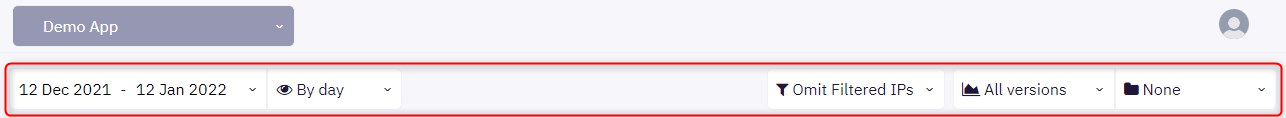
Depending on the user's role in the application, all these settings will be automatically saved in the Database, thus every time you open the specific application, the last combination of filters will be applied automatically. This is applicable to the owner of the application or any team member who has Read & Edit or Administrator permissions inside the application.
Filter for narrowing data to a specific date range manually or by using presets
Filter for grouping the displayed data in a specific date range
Filter based on the IP Address of people who install your packages
Filter for displaying data according to specific versions of your package
Filter for grouping the available package versions