Private Applications
If, for example, you have an Installer Analytics account, you surely have noticed that you have an Application Picker at the top of your screen, from where you can select your existing applications or create new ones. These applications have an owner. Since they have an owner, thus they belong to an account they are called private applications. Of course, the owner might be you or somebody else, depending on your role in the Team Management of that specific application.
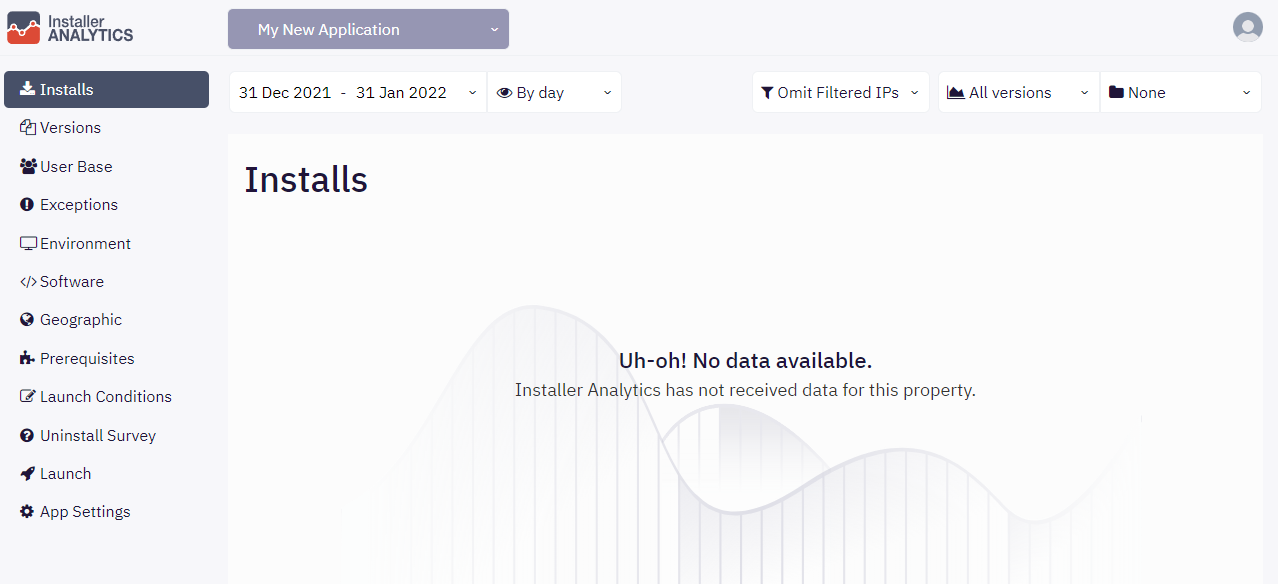
As you might have guessed, nobody is able to access these private applications besides the owner and the members of that respective team. If you were to copy the link of the application and send it to someone who doesn't have an Installer Analytics account, or they have an account but that account wasn't invited into the team, that person will not be able to see anything related to that application. That is why Team Management was introduced, to allow multiple people to access an application. You can find more about Team Management here.
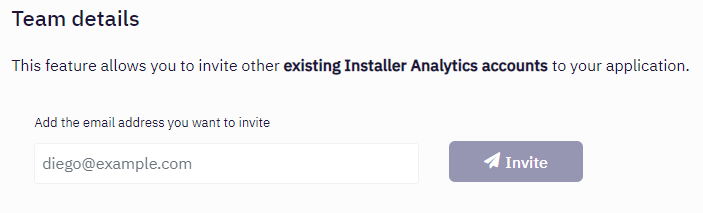
Each private application that you own requires an Application Slot. Applications in which you were invited do not consume any Application Slots from your account. To add a new application, your account needs to have at least one free Application Slot. You can find more about how many Application Slots your account has and buy more if you need so by going to the Account Settings view and scrolling at the Add app slots section.
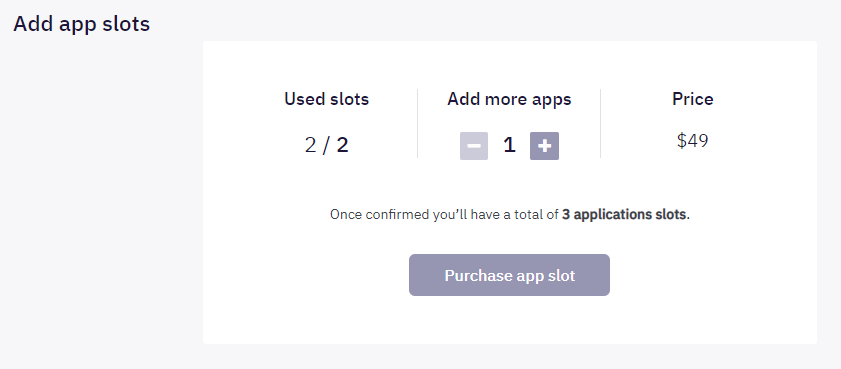
Please note that even though you can add as many new applications as you like, you cannot delete them or any data stored by them via Installer Analytics. If you want to delete them, please send us an email.