Exceptions
This is a specially designed view that helps you track the number of warnings and errors encountered during the installation of your application by users.
Exceptions during installation or update can be triggered in the following cases:
- When the installation log contains an Action ended entry with value 3 – this indicates a fatal exception.
- When the log includes an Info 1720 message – this is a non-fatal exception, classified as
INSTALLMESSAGE_INFOwith the message content Info 1720. - When a message is sent using the
MsiProcessMessagefunction witheMessageType == INSTALLMESSAGE_WARNING– also considered a non-fatal exception.
- Learn more here: MsiProcessMessage – Microsoft Docs
To access the installation log and be able to see all the errors and warnings that are captured by the installer and sent to Installer Analytics, make sure to check the Show run log option in the Advanced Installer window, as shown in the image below.
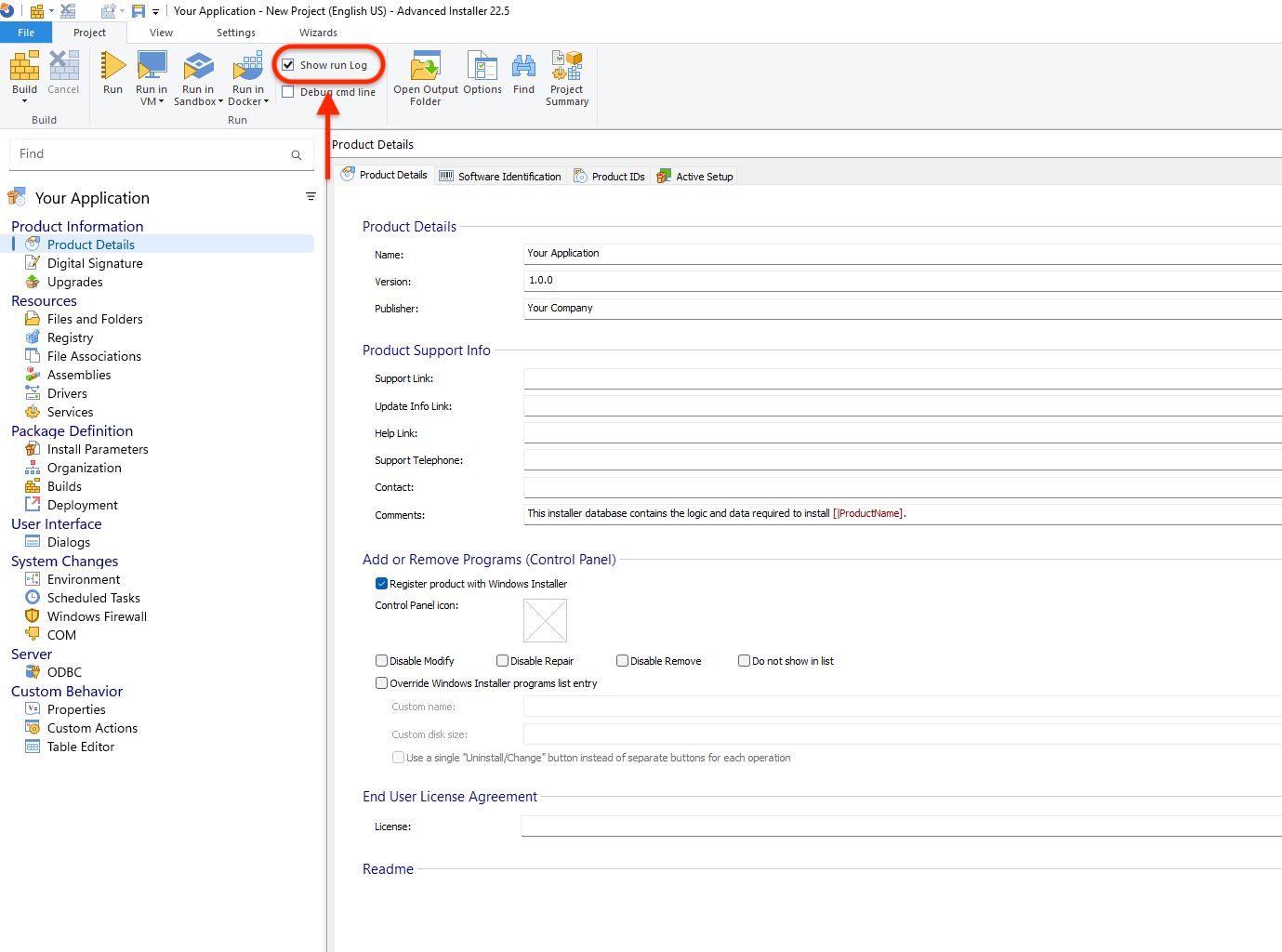
Examples of exceptions that may appear include:
- Error while reading from file
- A property could not be set
- A prerequisite was not correctly installed
- And many others.
You can find a demo of this view by using the following link:
Exceptions View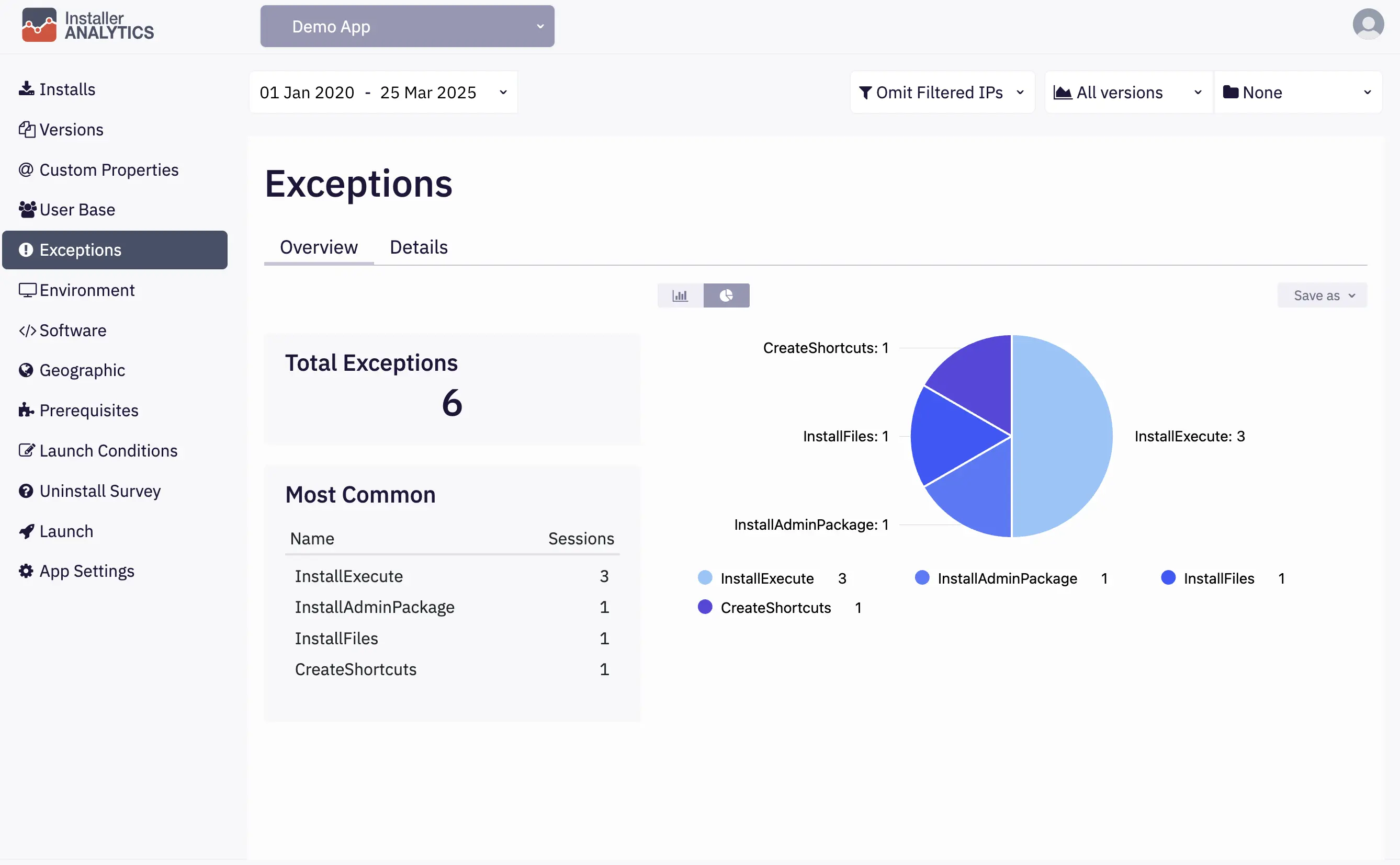
Overview
How many exceptions did your users encountered?
Details
How many of these exceptions have additional information attached?