App Settings
Is the view which allows you to control certain aspects of the selected application. You can:
- Edit the name of the application
- Find and copy the application's tracking code
- Select the country and time zone on which you're in for tailored chart generation
- Manage your team
- Choose to enable or disable weekly reports
- Choose who will receive the weekly reports
- Choose to enable or disable sending emails whenever one of your users fills out an uninstall survey form
- Choose who will receive the uninstall survey emails
- Choose to enable or disable the IP filtering
- Choose which IPs will be blocked and thus excluded from chart generation
- Choose whether you would like to use a badge for your application
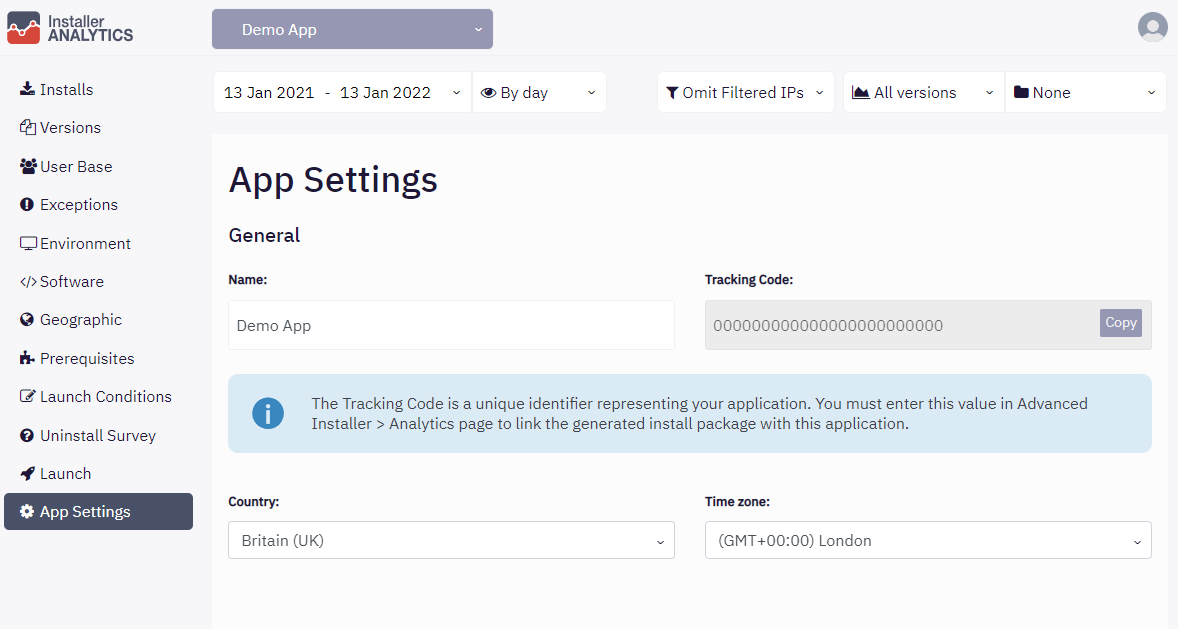
Team Management
Manage your team: invite, promote and demote new users who will have access to your application