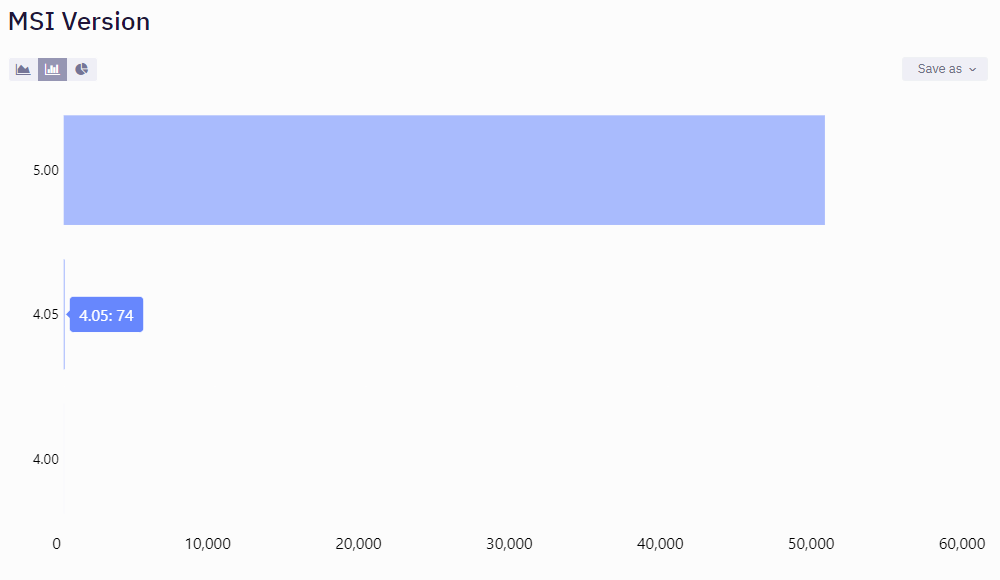MSI Version
This section presents, as its name suggests, the MSI Version present in your users' OS that will be used to install your package. It is useful to identify certain issues that might appear during installation due to the version of the MSI.