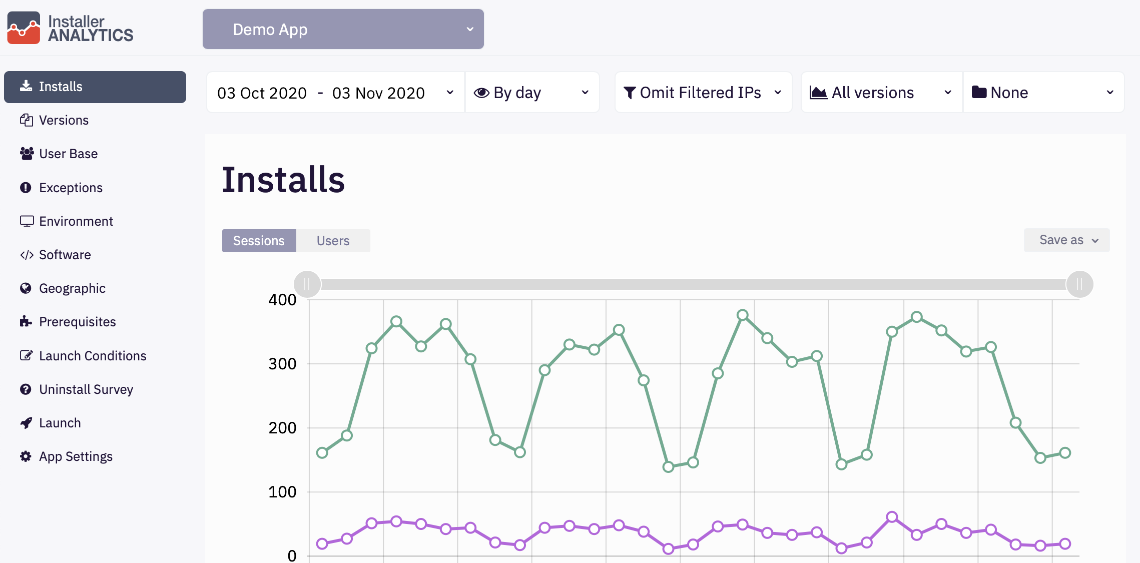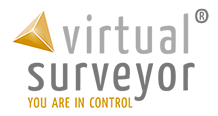Analytics and insights for desktop applications
Hundreds of businesses use Installer Analytics to improve their applications packaged with Advanced Installer.
Installation reports, uninstall surveys and geographic location data provide insights on user bases and installation distribution.
Start free trial ›Fully featured 60-day free trial
See how it works ›
Fully featured 60-day free trial
See how it works ›
Fully featured 60-day free trial

Product Installation Activity
- Know how many downloads get actually installed
- Uninstall metrics as starting point for your retention strategy
- See how efficient are your upgrade methods
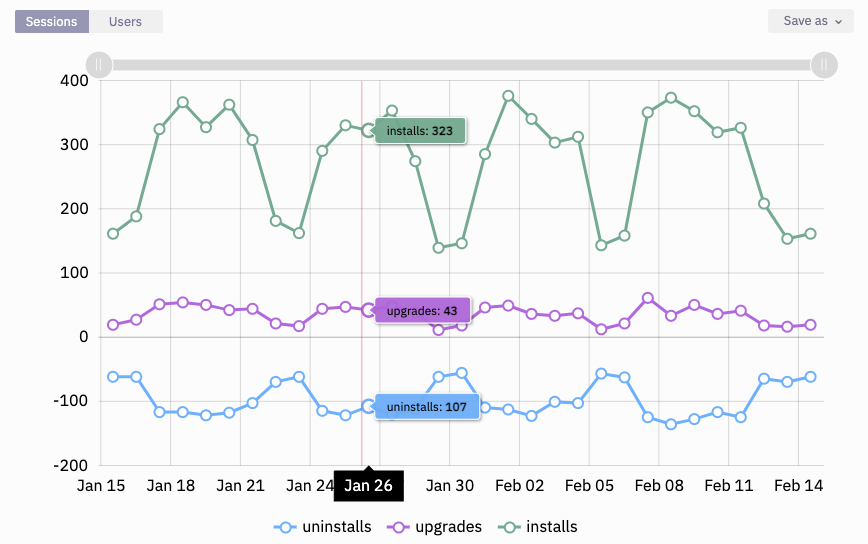
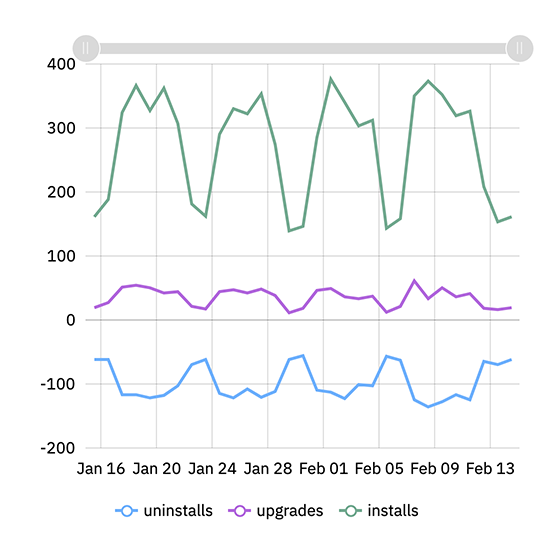
Uninstall Surveys
- See top uninstall reasons from lost users
- Win back users by showing them a solution they could not find
- Build a better solution, use the feedback

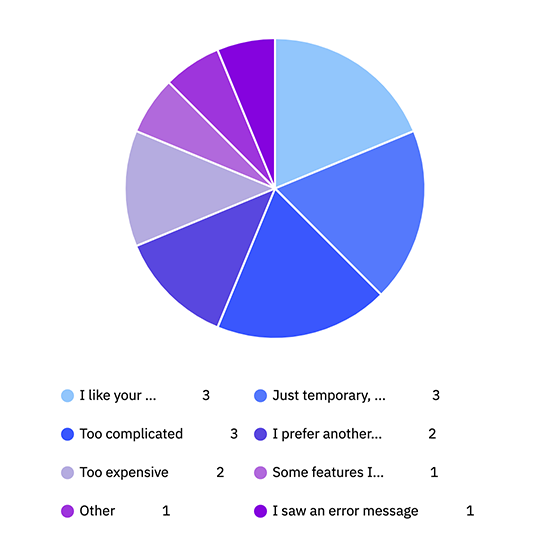

User Base
- Reveal the total number of active users
- Uninstall metrics as starting point for your retention strategy
- See how efficient are your upgrade methods
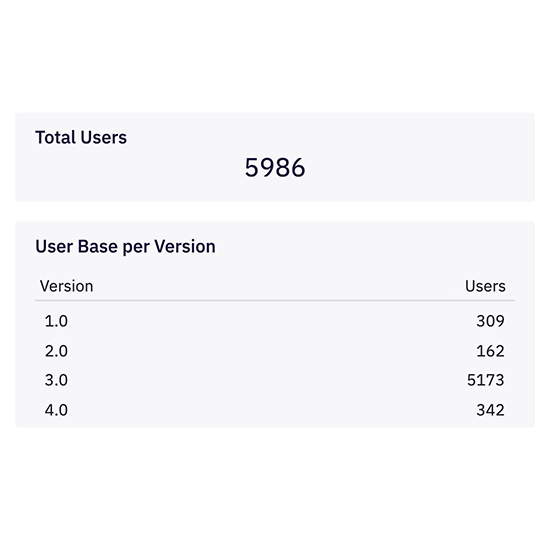

Explore relationships between your user’s behaviour and the geographic data
- Reveal the total number of active users
- Uninstall metrics as starting point for your retention strategy
- See how efficient are your upgrade methods


Unfulfilled Requirements
- Reveal blocker launch conditions on your client’s machine
- Expose missing prerequisites
- Cut redundant data and reduce your install package

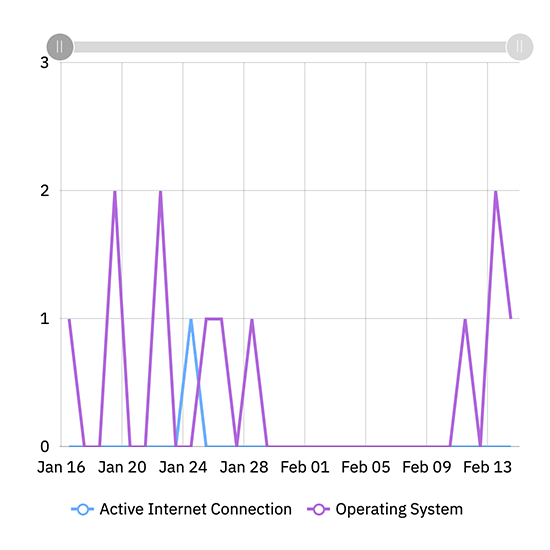

Install Errors
- Catch errors during package install, as soon as they leak into production
- Observe how stability is trending. Are new versions increasing or reducing crashes
- While exceptions won’t crash your app, they are still very valuable events to measure


User’s System Environment
- Reveal user’s default language and smart localize your software
- Focus development efforts based on OS Distribution, platform bits wide or Windows Installer versions
- Analyze the hardware specs of your users and revise the minimum system requirements

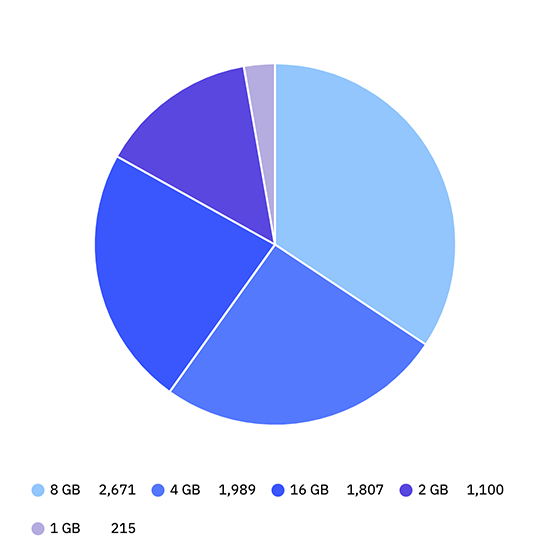

Advanced Analytics
- Application analytics, more than just installation data
- Get valuable insight by tracking the number of active users and application launches
- Easy integration into your application of our analytics library
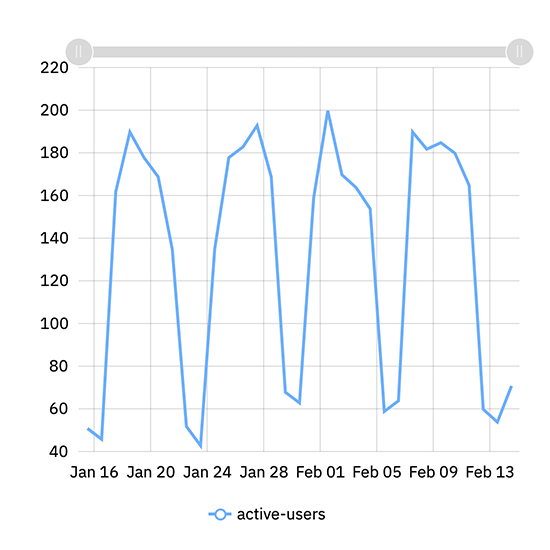

Use data, not guesswork
Adopt a more data-driven culture in building your apps with a modern desktop application analytics platform
See why people use Installer Analytics ›